效果图:
无边框窗口的拖拽不多说了,直接StartWindowDrag就可以了。
无边框窗口的大小调整,在VCL下也有国外同行分享的一个很好的方案,但是FMX却没有人实现,VCL的代码拿过来没法直接用。
终于实现了,效果也还不错,当然希望有其他圈友有更好的方案,我这个就当抛砖引玉了。
unit Unit1;
interface
uses
Winapi.Windows, Winapi.Messages, FMX.Platform.Win,
System.SysUtils, System.Types, System.UITypes, System.Classes, System.Variants,
FMX.Types, FMX.Controls, FMX.Forms, FMX.Graphics, FMX.Dialogs, SizeGripLayout,
FMX.Controls.Presentation, FMX.StdCtrls, FMX.Objects, FMX.Layouts;
type
TForm1 = class(TForm)
Rectangle1: TRectangle;
Button1: TButton;
Button2: TButton;
procedure Button1Click(Sender: TObject);
procedure Rectangle1MouseDown(Sender: TObject; Button: TMouseButton;
Shift: TShiftState; X, Y: Single);
private
FOldWndPrc : TFNWndProc;
FFormStub : Pointer;
procedure CreateHandle; override;
procedure DestroyHandle; override;
procedure CustomWndProc(var aMessage: TMessage);
protected
public
{ Public declarations }
end;
var
Form1: TForm1;
implementation
{$R *.fmx}
{$R *.Windows.fmx MSWINDOWS}
procedure TForm1.Button1Click(Sender: TObject);
begin
Close;
end;
procedure TForm1.CreateHandle;
begin
inherited CreateHandle;
var eStyle := GetWindowLong(FmxHandleToHWND(Handle), GWL_STYLE);
SetWindowLong(FmxHandleToHWND(Handle), GWL_STYLE, eStyle or WS_THICKFRAME);
FFormStub := MakeObjectInstance(CustomWndProc);
FOldWndPrc := TFNWndProc(SetWindowLongPtr(FmxHandleToHWND(Handle), GWLP_WNDPROC, NativeInt(FFormStub)));
end;
procedure TForm1.CustomWndProc(var aMessage: TMessage);
const
RESIZE_BORDER = 8;
var
P: TPointF;
Hit: Integer;
begin
if aMessage.Msg = WM_NCHITTEST then
begin
P.X := SmallInt(LoWord(aMessage.LParam));
P.Y := SmallInt(HiWord(aMessage.LParam));
P := ScreenToClient(P);
Hit := 0;
if (P.X >= 0) and (P.X < RESIZE_BORDER) and (P.Y >= 0) and (P.Y < RESIZE_BORDER) then
Hit := HTTOPLEFT
else if (P.X >= ClientWidth - RESIZE_BORDER) and (P.X < ClientWidth) and (P.Y >= 0) and (P.Y < RESIZE_BORDER) then
Hit := HTTOPRIGHT
else if (P.X >= 0) and (P.X < RESIZE_BORDER) and (P.Y >= ClientHeight - RESIZE_BORDER) and (P.Y < ClientHeight) then
Hit := HTBOTTOMLEFT
else if (P.X >= ClientWidth - RESIZE_BORDER) and (P.X < ClientWidth) and (P.Y >= ClientHeight - RESIZE_BORDER) and (P.Y < ClientHeight) then
Hit := HTBOTTOMRIGHT
else if (P.Y >= 0) and (P.Y < RESIZE_BORDER) then
Hit := HTTOP
else if (P.Y >= ClientHeight - RESIZE_BORDER) and (P.Y < ClientHeight) then
Hit := HTBOTTOM
else if (P.X >= 0) and (P.X < RESIZE_BORDER) then
Hit := HTLEFT
else if (P.X >= ClientWidth - RESIZE_BORDER) and (P.X < ClientWidth) then
Hit := HTRIGHT;
if Hit <> 0 then
begin
aMessage.Result := Hit;
Exit;
end;
end;
aMessage.Result := CallWindowProc(FOldWndPrc, FmxHandleToHWND(Handle), aMessage.Msg, aMessage.wParam, aMessage.lParam);
end;
procedure TForm1.DestroyHandle;
begin
SetWindowLongPtr(FmxHandleToHWND(Handle), GWLP_WNDPROC, NativeInt(FOldWndPrc));
FreeObjectInstance(FFormStub);
inherited DestroyHandle;
end;
procedure TForm1.Rectangle1MouseDown(Sender: TObject; Button: TMouseButton;
Shift: TShiftState; X, Y: Single);
begin
Self.StartWindowDrag;
end;
end.升级单元如下:
unit Winapi.FormResizeHelper;
interface
uses
System.Types,
System.SysUtils,
System.Classes,
System.UITypes,
FMX.Forms,
FMX.Platform.Win,
Winapi.Windows,
Winapi.Messages;
type
TFormResizeHelper = class( TObject )
private
FHandle : HWND;
FForm : TForm;
FResizeWidth: Integer;
FOldWndProc : TFNWndProc;
FFormStub : Pointer;
procedure CustomWndProc( var aMessage: TMessage );
public
constructor Create( AForm: TForm; const AResizeWidth: Integer = 8 );
destructor Destroy; override;
end;
implementation
{ TFormResizeHelper }
constructor TFormResizeHelper.Create( AForm: TForm; const AResizeWidth: Integer );
var
LStyle: LongInt;
begin
inherited Create;
FForm := AForm;
FResizeWidth := AResizeWidth;
if not Assigned( FForm ) then
Exit;
// Usa a função segura para obter o HWND
FHandle := FormToHWND( FForm );
if FHandle = 0 then
Exit;
// Adiciona o estilo que permite redimensionamento
LStyle := GetWindowLong( FHandle, GWL_STYLE );
SetWindowLong( FHandle, GWL_STYLE, LStyle or WS_THICKFRAME );
// Subclassing: Substitui o WndProc para interceptar as mensagens
FFormStub := MakeObjectInstance( CustomWndProc );
FOldWndProc := TFNWndProc( SetWindowLongPtr( FHandle, GWLP_WNDPROC, NativeInt( FFormStub ) ) );
end;
destructor TFormResizeHelper.Destroy;
begin
if FHandle <> 0 then
begin
// Restaura o WndProc original
SetWindowLongPtr( FHandle, GWLP_WNDPROC, NativeInt( FOldWndProc ) );
// Libera a instância do nosso WndProc
FreeObjectInstance( FFormStub );
end;
inherited Destroy;
end;
procedure TFormResizeHelper.CustomWndProc( var aMessage: TMessage );
var
P : TPointF;
LHitTest: Integer;
begin
if aMessage.Msg = WM_NCHITTEST then
begin
P := FForm.ScreenToClient( TPointF.Create( SmallInt( LoWord( aMessage.LParam ) ), SmallInt( HiWord( aMessage.LParam ) ) ) );
LHitTest := 0;
// Lógica para detectar se o mouse está nas bordas ou no topo
if ( P.X >= 0 ) and ( P.X < FResizeWidth ) then
LHitTest := HTLEFT
else if P.X >= FForm.ClientWidth - FResizeWidth then
LHitTest := HTRIGHT;
if ( P.Y >= 0 ) and ( P.Y < FResizeWidth ) then
begin
if LHitTest = HTLEFT then
LHitTest := HTTOPLEFT
else if LHitTest = HTRIGHT then
LHitTest := HTTOPRIGHT
else
LHitTest := HTTOP;
end
else if P.Y >= FForm.ClientHeight - FResizeWidth then
begin
if LHitTest = HTLEFT then
LHitTest := HTBOTTOMLEFT
else if LHitTest = HTRIGHT then
LHitTest := HTBOTTOMRIGHT
else
LHitTest := HTBOTTOM;
end
else if LHitTest = 0 then
LHitTest := HTCLIENT; // Retorna para a area do cliente
// Permite arrastar o formulário clicando em qualquer lugar da área do cliente
if LHitTest = HTCLIENT then
aMessage.Result := HTCAPTION
else if LHitTest <> 0 then
begin
aMessage.Result := LHitTest;
Exit;
end;
end;
//
aMessage.Result := CallWindowProc( FOldWndProc, FHandle, aMessage.Msg, aMessage.wParam, aMessage.LParam );
end;
end.
----------
uses
Winapi.FormResizeHelper;
...
procedure TForm1.Button1Click( Sender: TObject );
begin
BorderStyle := TFmxFormBorderStyle.None; // testing...
//
TFormResizeHelper.Create( Self ); // apply changes...
end;
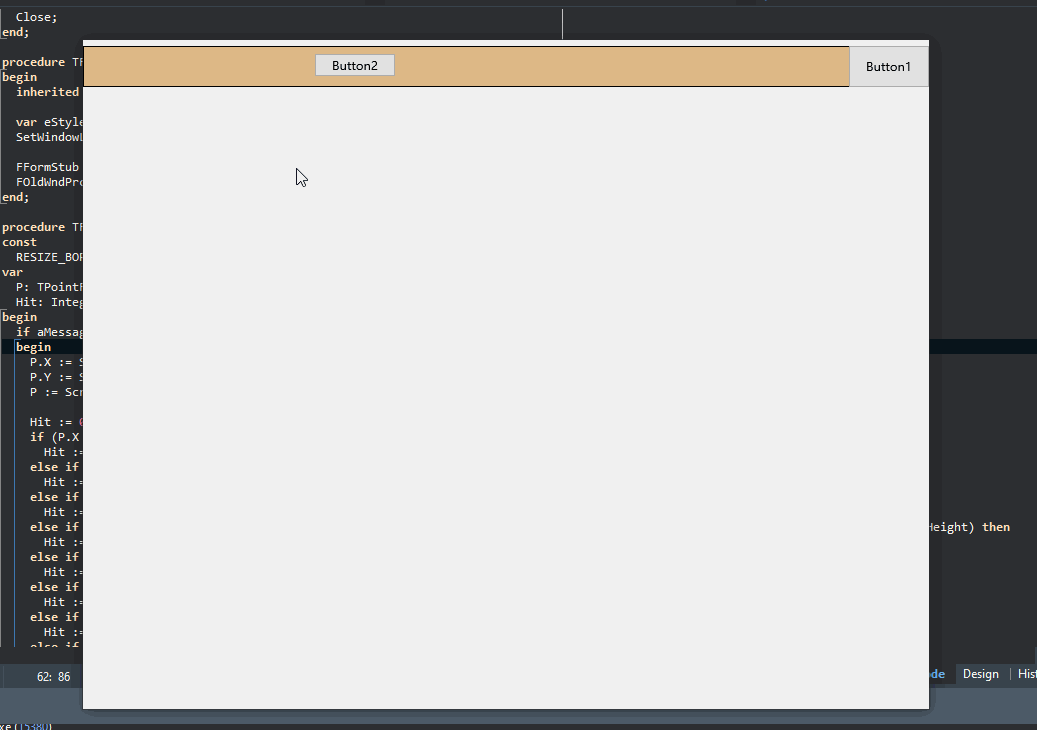


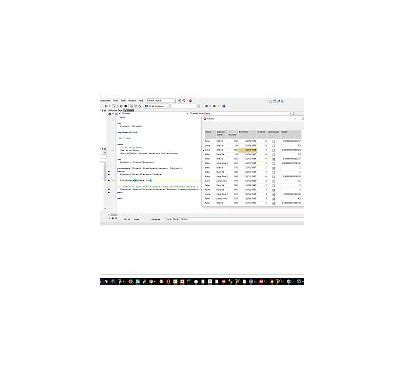
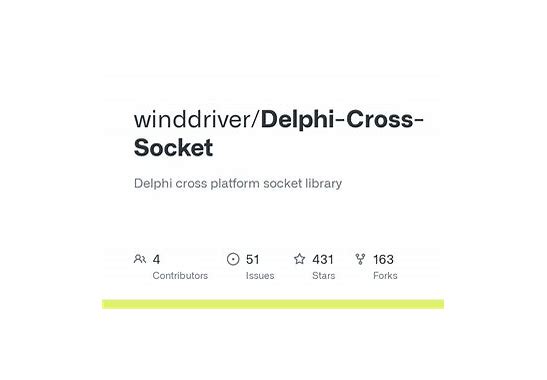
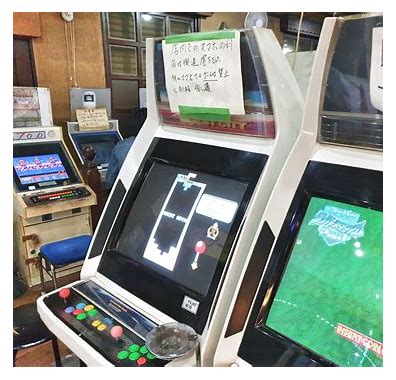
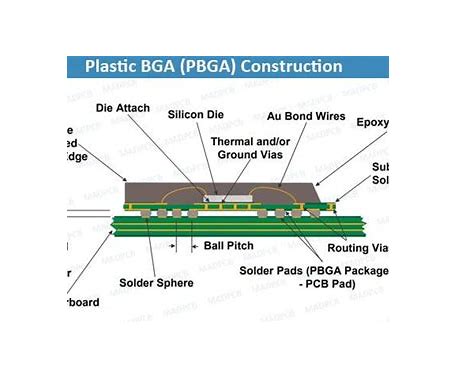
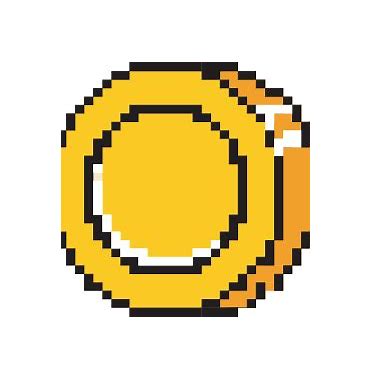


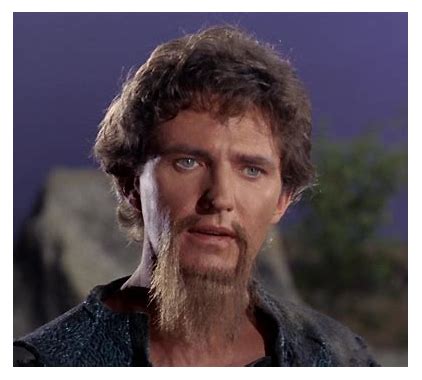
还没有评论,来说两句吧...