Deepseek成立于2023年,提供两种具有自动缓存的语言模型。这项技术在中国开发,受到特定文化和监管框架的影响,决定了其优先事项和发展选择。
虽然Deepseek的应用范围仍在不断发展,但它为希望尝试人工智能工具的Delphi开发人员提供了一个选择。
这个非官方的包装器旨在简化Deepseek API与Delphi项目的集成。
它为开发人员探索和测试这些模型提供了一种实用的方法,无论是用于自然语言处理、会话助手还是其他有针对性的用例。
该库可以在利用Delphi熟悉的环境的同时进行快速实验。
此包装器主要用于探索目的。它为用户提供了一个工具来评估Deepseek是否满足他们的特定需求,并在认为合适的情况下将其整合到他们的项目中。
为了简化本教程中提供的代码示例并便于快速实现,源代码中包含了两个单元:Deepseek。辅导的。
VCL和Deepseek。辅导的。FMX`。
根据您选择测试所提供源代码的平台,您需要在应用程序的OnCreate事件中实例化“TVCLTutorialHub”或“TFMXTutorialHub”类,如下所示:
//uses Deepseek.Tutorial.VCL; TutorialHub := TVCLTutorialHub.Create(Memo1, Button1);
//uses Deepseek.Tutorial.FMX; TutorialHub := TFMXTutorialHub.Create(Memo1, Button1);
“TButton”将允许中断任何流式接收。
异步回调模式管理
在异步方法的上下文中,对于不涉及流的方法,回调使用以下通用记录:在“Deepseek”中定义的“TAsynCallBack<T>=record”。
异步。支持.pas`单元。此记录公开了以下属性:
TAsynCallBack<T> = record ... Sender: TObject; OnStart: TProc<TObject>; OnSuccess: TProc<TObject, T>; OnError: TProc<TObject, string>;
对于需要流式传输的方法,回调使用通用记录“TAsynStreamCallBack<T>=record”,也在“Deepseek”中定义。异步。支持.pas`单元。此记录公开了以下属性:
TAsynCallBack<T> = record ... Sender: TObject; OnStart: TProc<TObject>; OnProgress: TProc<TObject, T>; OnSuccess: TProc<TObject, T>; OnError: TProc<TObject, string>; OnCancellation: TProc<TObject>; OnDoCancel: TFunc<Boolean>;
每个名称不言自明;如果需要,请参阅内部文档以了解更多详细信息。
Deepseek Models Overview
// uses Deepseek, Deepseek.Types, Deepseek.Tutorial.VCL; //Asynchronous example DeepSeek.Models.AsynList( function : TAsynModels begin Result.Sender := TutorialHub; Result.OnStart := Start; Result.OnSuccess := Display; Result.OnError := Display; end); //Synchronous example // var Value := DeepSeek.Models.List; // try // Display(TutorialHub, Value); // finally // Value.Free; // end;
要找到一个模型,尽管这并不相关,也没有在官方文件中指定:
// uses Deepseek, Deepseek.Types, Deepseek.Tutorial.VCL; TutorialHub.ModelId := 'deepseek-chat'; //Asynchronous example DeepSeek.Models.AsynRetrieve(TutorialHub.ModelId, function : TAsynModel begin Result.Sender := TutorialHub; Result.OnStart := Start; Result.OnSuccess := Display; Result.OnError := Display; end); //Synchronous example // var Value := DeepSeek.Models.Retrieve(TutorialHub.ModelId); // try // Display(TutorialHub, Value); // finally // Value.Free; // end;
聊天
您可以发送一个仅包含文本内容的结构化输入消息列表,模型将生成对话中的下一条消息。
消息API可用于单回合请求和多回合无状态会话。创建消息
// uses Deepseek, Deepseek.Types, Deepseek.Tutorial.VCL;
//Asynchronous example
DeepSeek.Chat.AsynCreate(
procedure (Params: TChatParams)
begin
Params.Model('deepseek-chat');
Params.Messages([
FromUser('What is the capital of France, and then the capital of champagne?')
]);
end,
function : TAsynChat
begin
Result.Sender := TutorialHub;
Result.OnStart := Start;
Result.OnSuccess := Display;
Result.OnError := Display;
end);
//Synchronous example
// var Value := DeepSeek.Chat.Create(
// procedure (Params: TChatParams)
// begin
// Params.Model('deepseek-chat');
// Params.Messages([
// FromUser('What is the capital of France, and then the capital of champagne?')
// ]);
// end);
// try
// Display(TutorialHub, Value);
// finally
// Value.Free;
// end;流媒体消息
在生成消息时,您可以启用“stream”:true,通过服务器发送的事件(SSE)逐步接收响应。
// uses Deepseek, Deepseek.Types, Deepseek.Tutorial.VCL;
//Asynchronous example
DeepSeek.Chat.ASynCreateStream(
procedure (Params: TChatParams)
begin
Params.Model('deepseek-chat');
Params.Messages([
FromUser('Are there accumulation points in a discrete topology?')
]);
Params.MaxTokens(1024);
Params.Stream;
end,
function : TAsynChatStream
begin
Result.Sender := TutorialHub;
Result.OnStart := Start;
Result.OnProgress := DisplayStream;
Result.OnError := Display;
Result.OnDoCancel := DoCancellation;
Result.OnCancellation := Cancellation;
end);
//Synchronous example
// DeepSeek.Chat.CreateStream(
// procedure (Params: TChatParams)
// begin
// Params.Model('deepseek-chat');
// Params.Messages([
// FromUser('Are there accumulation points in a discrete topology?')
// ]);
// Params.MaxTokens(1024);
// Params.Stream;
// end,
// procedure (var Chat: TChat; IsDone: Boolean; var Cancel: Boolean)
// begin
// if Assigned(Chat) and not IsDone then
// DisplayStream(TutorialHub, Chat);
// end);多回合对话
“Deepsseek API”能够创建适合用户需求的交互式聊天体验。
它的聊天功能支持多轮问答,允许用户逐步寻求解决方案,或在复杂的多步骤问题上获得帮助。此功能对于需要持续交互的应用程序特别有用,例如:
**聊天机器人**
**教育工具**
**客户支持助理**
// uses Deepseek, Deepseek.Types, Deepseek.Tutorial.VCL;
//Asynchronous example
DeepSeek.Chat.ASynCreateStream(
procedure (Params: TChatParams)
begin
Params.Model('deepseek-chat');
Params.Messages([
FromSystem('You are a funny domestic assistant.'),
FromUser('Hello'),
FromAssistant('Great to meet you. What would you like to know?'),
FromUser('I have two dogs in my house. How many paws are in my house?')
]);
Params.MaxTokens(1024);
Params.Stream;
end,
function : TAsynChatStream
begin
Result.Sender := TutorialHub;
Result.OnStart := Start;
Result.OnProgress := DisplayStream;
Result.OnError := Display;
Result.OnDoCancel := DoCancellation;
Result.OnCancellation := Cancellation;
end);
//Synchronous example
// DeepSeek.Chat.CreateStream(
// procedure (Params: TChatParams)
// begin
// Params.Model('deepseek-chat');
// Params.Messages([
// FromSystem('You are a funny domestic assistant.'),
// FromUser('Hello'),
// FromAssistant('Great to meet you. What would you like to know?'),
// FromUser('I have two dogs in my house. How many paws are in my house?')
// ]);
// Params.MaxTokens(1024);
// Params.Stream;
// end,
// procedure (var Chat: TChat; IsDone: Boolean; var Cancel: Boolean)
// begin
// if Assigned(Chat) and not IsDone then
// DisplayStream(TutorialHub, Chat);
// end);Deepseek推理机
自2025年1月25日以来,Deepseek发布了一种名为“Deepseek reasoner”的新模型,旨在提供类似于“OpenAI的O1”模型的高级推理能力。
请参阅[专用页](https://api-docs.deepseek.com/guides/reasoning_model)在官方网站上。
>[!警告]
>**重要提示:**此模型不支持*函数调用、JSON格式的输出或中间填充(FIM)方法*。
**不支持的参数:**
*温度、top_p、存在概率、频率概率、logprobs、top_logprobs*
为了确保与现有软件的兼容性,使用*temperature、top_p、presence_penalty和frequency_penalty*不会触发错误,但对模型没有影响。但是,使用logprobs和top_logprobs会导致错误。
>[!提示]
>可以通过此包装器中提供的API访问此模型。但是,由于其推理方法需要处理时间,建议使用异步方法来防止潜在的应用程序阻塞。
// uses Deepseek, Deepseek.Types, Deepseek.Tutorial.VCL;
//Asynchronous example
DeepSeek.Chat.ASynCreateStream(
procedure (Params: TChatParams)
begin
Params.Model('deepseek-reasoner');
Params.Messages([
FromUser('What does the ability to reason bring to language models?')
]);
Params.MaxTokens(1024);
Params.Stream;
end,
function : TAsynChatStream
begin
Result.Sender := TutorialHub;
Result.OnStart := Start;
Result.OnProgress := DisplayStream;
Result.OnError := Display;
Result.OnDoCancel := DoCancellation;
Result.OnCancellation := Cancellation;
end);>[!小心]
>DeepSeek在其[官方文件]中的注释(https://api-docs.deepseek.com/guides/function_calling)
>*“当前版本的deepseek聊天模型的函数调用能力不稳定,这可能会导致循环调用或空响应。我们正在积极进行修复,预计将在下一版本中得到解决。”*
此外,函数调用不能在流请求的上下文中进行。关于API,Delta不支持tool_calls对象。
###使用案例
**巴黎的天气怎么样**
在“Deepseek”中。功能。例如“unit”,有一个类定义了一个函数,“Deepseek”可以根据提供的选项选择是否使用该函数。该类继承自“Deepseek”中定义的父类。功能。核心单元。要创建新函数,您可以从“TFunctionCore类”派生并定义一个新插件。
在本单元中,此模式将用于函数调用。
{
"type": "object",
"properties": {
"location": {
"type": "string",
"description": "The city and department, e.g. Marseille, 13"
},
"unit": {
"type": "string",
"enum": ["celsius", "fahrenheit"]
}
},
"required": ["location"]
}我们将使用[`Deepseek.Functions.Example`]中定义的TWeatherReportFunction插件(https://github.com/MaxiDonkey/DelphiDeepseek/blob/main/source/Deepseek.Functions.Example.pas)单位。
var Weather := TWeatherReportFunction.CreateInstance; //See step 3
然后,我们定义了一个方法,使用**天气工具**显示查询的**结果**。
procedure TMy_Form.DisplayWeather(const Value: string);
begin
//Asynchronous example
DeepSeek.Chat.ASynCreateStream(
procedure (Params: TChatParams)
begin
Params.Model('deepseek-chat');
Params.Messages([
FromSystem('You are a star weather presenter on a national TV channel.'),
FromUser(Value)
]);
Params.MaxTokens(1024);
Params.Stream;
end,
function : TAsynChatStream
begin
Result.Sender := TutorialHub;
Result.OnProgress := DisplayStream;
Result.OnError := Display;
Result.OnDoCancel := DoCancellation;
Result.OnCancellation := Cancellation;
end);
end;使用天气工具构建查询
// uses Deepseek, Deepseek.Types, Deepseek.Functions.Example, Deepseek.Tutorial.VCL;
var Weather := TWeatherReportFunction.CreateInstance;
TutorialHub.Tool := Weather;
TutorialHub.ToolCall := DisplayWeather;
//Asynchronous example
DeepSeek.Chat.AsynCreate(
procedure (Params: TChatParams)
begin
Params.Model('deepseek-chat');
Params.Messages([
TContentParams.User('What is the weather in Paris?')
]);
Params.Tools([Weather]);
Params.ToolChoice(auto);
Params.MaxTokens(1024);
end,
function : TAsynChat
begin
Result.Sender := TutorialHub;
Result.OnStart := Start;
Result.OnSuccess := Display;
Result.OnError
end;JSON输出
在许多情况下,用户要求模型以严格的JSON格式生成输出,以确保结构化数据,促进无缝的下游处理。
DeepSeek提供JSON输出功能,以确保生成有效的JSON字符串。
**关键考虑因素:**
1.**启用JSON输出:**
-将response_format参数设置为“{'type”:“json_object'}”。
-在系统或用户提示中包含单词“json”,并提供所需json格式的示例,以指导模型生成符合要求的输出。
2.**调整输出长度:**
-适当配置max_tokens参数以防止JSON字符串被截断。
3.**处理潜在问题:**
-API可能偶尔会返回空内容。此问题正在积极优化中。调整提示有助于减少此类事件的发生。
// uses Deepseek, Deepseek.Types, Deepseek.Tutorial.VCL;
//Asynchronous example
DeepSeek.Chat.AsynCreate(
procedure (Params: TChatParams)
begin
Params.Model('deepseek-chat');
Params.Messages([
TContentParams.System('The user will provide some exam text. Please parse the "question" and "answer" and output them in JSON format. EXAMPLE INPUT: Which is the highest mountain in the world? Mount Everest. EXAMPLE JSON OUTPUT: { "question": "Which is the highest mountain in the world?", "answer": "Mount Everest" }'),
TContentParams.User('Which is the longest river in the world? The Nile River')
]);
Params.ResponseFormat(json_object);
end,
function : TAsynChat
begin
Result.Sender := TutorialHub;
Result.OnStart := Start;
Result.OnSuccess := Display;
Result.OnError := Display;
end);
//Synchronous example
// var Value := DeepSeek.Chat.Create(
// procedure (Params: TChatParams)
// begin
// Params.Model('deepseek-chat');
// Params.Messages([
// TContentParams.System('The user will provide some exam text. Please parse the "question" and "answer" and output them in JSON format. EXAMPLE INPUT: Which is the highest mountain in the world? Mount Everest. EXAMPLE JSON OUTPUT: { "question": "Which is the highest mountain in the world?", "answer": "Mount Everest" }'),
// TContentParams.User('Which is the longest river in the world? The Nile River')
// ]);
// end);
// try
// Display(TutorialHub, Value);
// finally
// Value.Free;
// end;模型将输出:
{
"question": "Which is the longest river in the world?",
"answer": "The Nile River"
}上下文缓存
请参阅[官方文件](https://api-docs.deepseek.com/guides/kv_cache)
自动执行缓存具有限制生成响应多样性的效果。虽然调整温度参数可以提供一些灵活性,但并非在所有情况下都是最佳解决方案。
此外,用户无法直接干预执行手动“缓存清除”。在这方面,我建议您参考官方文件,其中规定:
-*“缓存构建需要几秒钟。一旦缓存不再使用,它将自动清除,通常在几个小时到几天内。”*
获取用户余额
查看账户详细信息,包括可用信用余额。
// uses Deepseek, Deepseek.Types, Deepseek.Tutorial.VCL; //Asynchronous example DeepSeek.User.AsynBalance( function : TAsynBalance begin Result.Sender := TutorialHub; Result.OnStart := Start; Result.OnSuccess := Display; Result.OnError := Display; end); //Synchronous example // var Value := DeepSeek.User.Balance; // try // Display(TutorialHub, Value); // finally // Value.Free; // end;
上下文缓存
请参阅[官方文件](https://api-docs.deepseek.com/guides/kv_cache)
自动执行缓存具有限制生成响应多样性的效果。虽然调整温度参数可以提供一些灵活性,但并非在所有情况下都是最佳解决方案。
此外,用户无法直接干预执行手动“缓存清除”。在这方面,我建议您参考官方文件,其中规定:
-*“缓存构建需要几秒钟。一旦缓存不再使用,它将自动清除,通常在几个小时到几天内。”*
##获取用户余额
查看账户详细信息,包括可用信用余额。
// uses Deepseek, Deepseek.Types, Deepseek.Tutorial.VCL;
//Asynchronous example
DeepSeekBeta.FIM.AsynCreate(
procedure (Params: TFIMParams)
begin
Params.Model('deepseek-chat');
Params.Prompt('def fib(a):');
Params.Suffix(' return fib(a-1) + fib(a-2)');
Params.MaxTokens(1024);
end,
function : TAsynFIM
begin
Result.Sender := TutorialHub;
Result.OnStart := Start;
Result.OnSuccess := Display;
Result.OnError := Display;
end);
//Synchronous example
// var Value := DeepSeekBeta.FIM.Create(
// procedure (Params: TFIMParams)
// begin
// Params.Model('deepseek-chat');
// Params.Prompt('def fib(a):');
// Params.Suffix(' return fib(a-1) + fib(a-2)');
// Params.MaxTokens(1024);
// end);
// try
// Display(TutorialHub, Value);
// finally
// Value.Free;
// end;模型将输出:
if a == 0: return 0 elif a == 1: return 1 else:
简化完工流程
// uses Deepseek, Deepseek.Types, Deepseek.Tutorial.VCL;
//Asynchronous example
DeepSeekBeta.FIM.AsynCreateStream(
procedure (Params: TFIMParams)
begin
Params.Model('deepseek-chat');
Params.Prompt('def fib(a):');
Params.Suffix(' return fib(a-1) + fib(a-2)');
Params.MaxTokens(1024);
Params.Stream;
end,
function : TAsynFIMStream
begin
Result.Sender := TutorialHub;
Result.OnStart := Start;
Result.OnProgress := DisplayStream;
Result.OnError := Display;
Result.OnDoCancel := DoCancellation;
Result.OnCancellation := Cancellation;
end);
//Synchronous example
// DeepSeekBeta.FIM.CreateStream(
// procedure (Params: TFIMParams)
// begin
// Params.Model('deepseek-chat');
// Params.Prompt('def fib(a):');
// Params.Suffix(' return fib(a-1) + fib(a-2)');
// Params.MaxTokens(1024);
// Params.Stream;
// end,
// procedure (var FIM: TFIM; IsDone: Boolean; var Cancel: Boolean)
// begin
// if Assigned(FIM) and not IsDone then
// DisplayStream(TutorialHub, FIM);
// end);聊天前缀完成
要使用聊天前缀完成功能,用户必须为助手提供消息前缀,使模型能够完成其余的消息。
**重要提示**
使用前缀补全时,必须确保将消息列表中最后一条消息的角色设置为“助理”,并启用此消息的“前缀”参数(设置为“True”)。此外,用户必须配置`base_url=“https://api.deepseek.com/beta“`激活Beta功能。
// uses Deepseek, Deepseek.Types, Deepseek.Tutorial.VCL;
//Asynchronous example
DeepSeekBeta.Chat.AsynCreate(
procedure (Params: TChatParams)
begin
Params.Model('deepseek-chat');
Params.Messages([
FromUser('Please write quick sort code'),
FromAssistant('```python\n', True)
]);
Params.Stop('```');
end,
function : TAsynChat
begin
Result.Sender := TutorialHub;
Result.OnStart := Start;
Result.OnSuccess := Display;
Result.OnError := Display;
begin
Params.Model('deepseek-chat');
Params.Messages([
FromUser('Please write quick sort code'),
FromAssistant('```python\n', True)
]);
Params.Stop('```');
end,
function : TAsynChat
begin
Result.Sender := TutorialHub;
Result.OnStart := Start;
Result.OnSuccess := Display;
Result.OnError := Display;
end);The model will output:
# Quick Sort implementation in Python
def quick_sort(arr):
if len(arr) <= 1:
return arr
pivot = arr[len(arr) // 2]
left = [x for x in arr if x < pivot]
middle = [x for x in arr if x == pivot]
right = [x for x in arr if x > pivot]
return quick_sort(left) + middle + quick_sort(right)
# Example usage:
arr = [3, 6, 8, 10, 1, 2, 1]
sorted_arr = quick_sort(arr)
print("Sorted array:", sorted_arr)end);
The model will output:
# Quick Sort implementation in Python
def quick_sort(arr):
if len(arr) <= 1:
return arr
pivot = arr[len(arr) // 2]
left = [x for x in arr if x < pivot]
middle = [x for x in arr if x == pivot]
right = [x for x in arr if x > pivot]
return quick_sort(left) + middle + quick_sort(right)
# Example usage:
arr = [3, 6, 8, 10, 1, 2, 1]
sorted_arr = quick_sort(arr)
print("Sorted array:", sorted_arr)



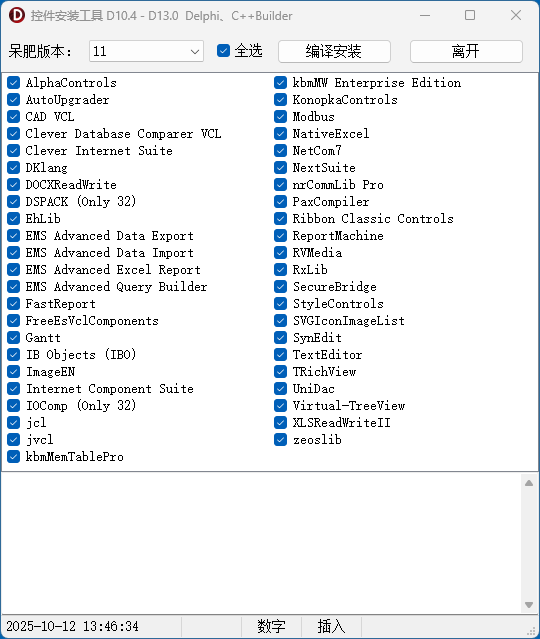
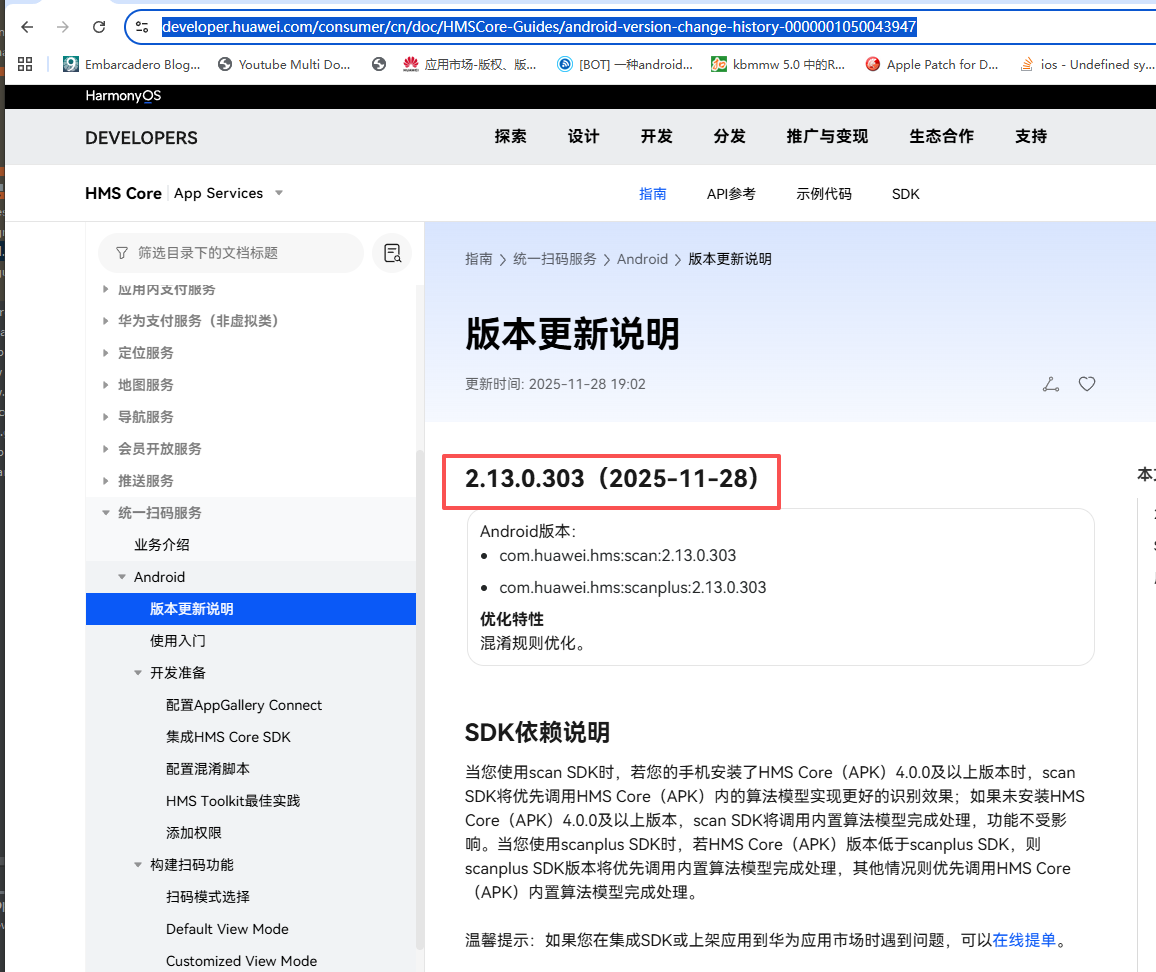
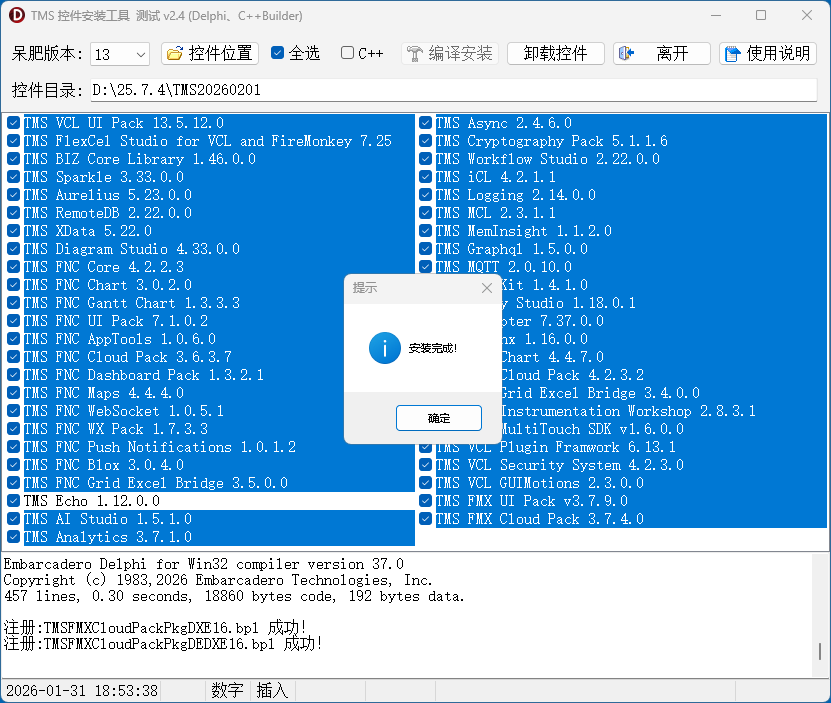
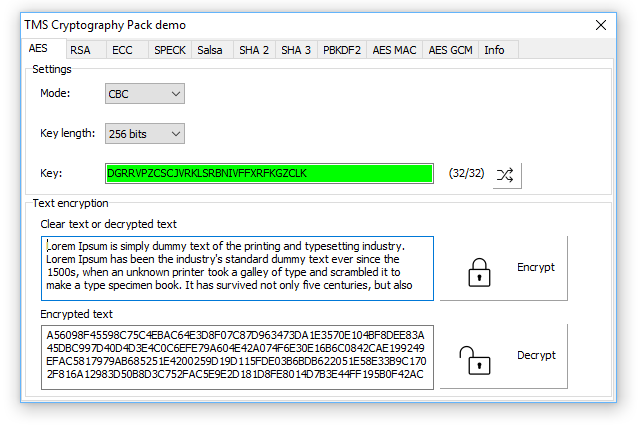
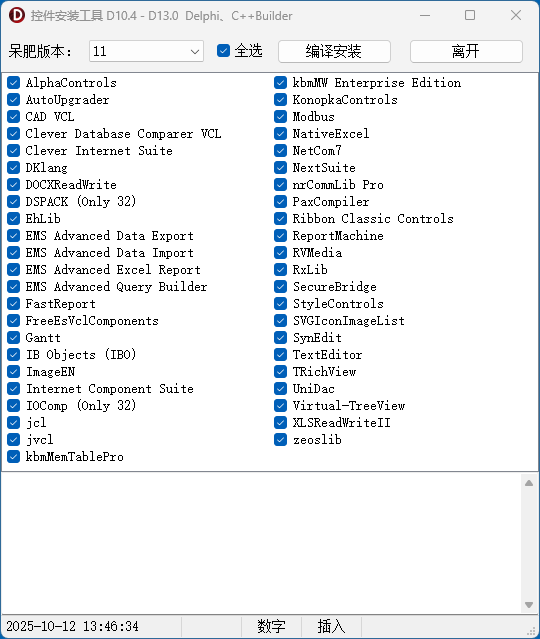
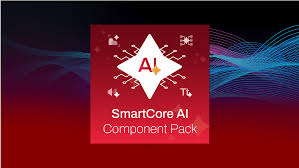

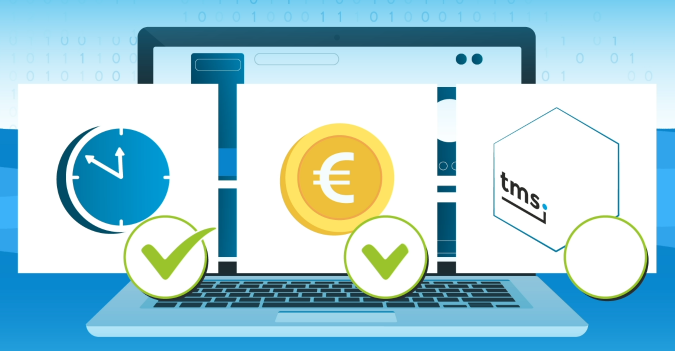
还没有评论,来说两句吧...